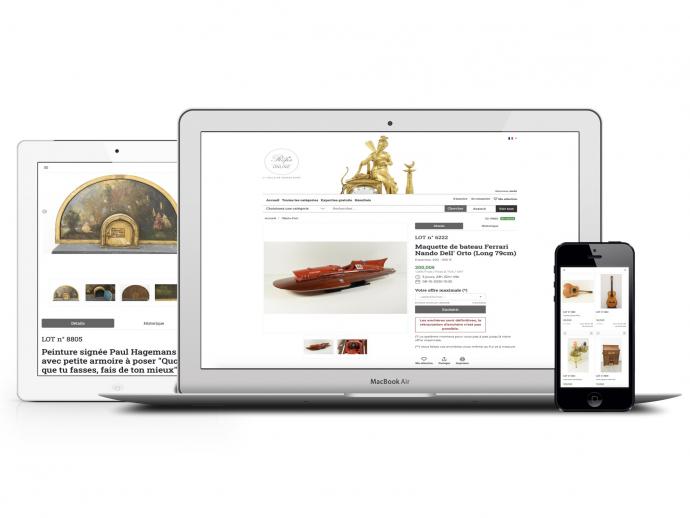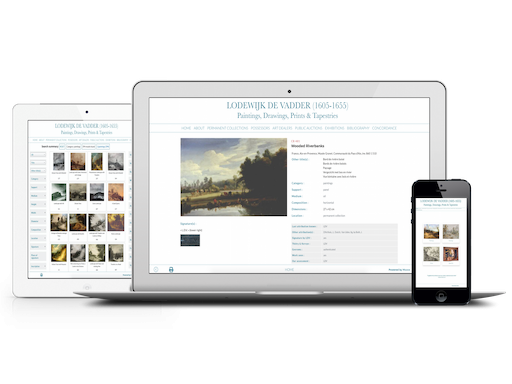Blog
D7: Adding custom settings / select options list to your theme
Par jbfelix | 31st Mars 2014
How to add this select list options to your D7 theme and display the selected option in PHP :
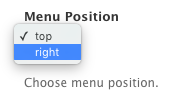
Result:
top --> Menu position = 0
right --> Menu position = 1
Create a file called theme-settings.php in YOURTHEME's root directory
- Add the select list in theme-settings.php
<?php
function YOURTHEME_form_system_theme_settings_alter(&$form, $form_state) {
$form['YOURTHEME_menuposition'] = array(
'#type' => 'select',
'#title' => t('Menu Position'),
'#options' => array(
0 => t('top'),
1 => t('right'),
),
'#default_value' => theme_get_setting('YOURTHEME_menuposition'),
'#description' => t('Choose menu position.'),
);
}
?>
- Flush cache
drush cc all
- OPTION: define this setting in YOURTHEME.info file
;;;;;;;;;;;;;;;;;;;;; ;; Settings ;;;;;;;;;;;;;;;;;;;;; settings[YOURTHEME_menuposition] = 0
- Display or use the result in a template file
<?php print theme_get_setting('YOURTHEME_menuposition'); ?>
- EXAMPLE: add a class "menutop" or "menuright" to the <body> tag.
- edit template.php and add this function
<?php
/**
* @file
* template.php
*/
function YOURTHEME_preprocess_html(&$variables) {
switch (theme_get_setting('YOURTHEME_menuposition')) {
case '0':
$variables['classes_array'][] = 'menutop';
break;
case '1':
$variables['classes_array'][] = 'menuright';
break;
}
}
- Flush cache
drush cc all
Smile !